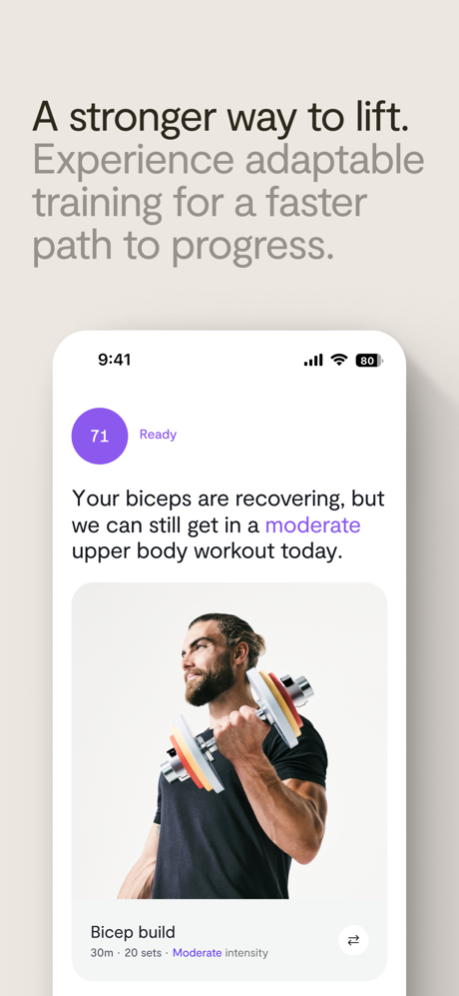Tempo: Home Workout & Fitness 2024.16.1
Free Version
Publisher Description
Tempo (tempo.fit) is strength training based on your body’s biometrics.
Featured in Fast Company, GQ, and AskMen, and named among Time Magazine’s Best Fitness Inventions 2023, Tempo is the most personalized workout experience you can find. With daily Readiness scores, body scanning, adaptable training plans, and dynamic in-workout guidance, Tempo is weight training that’s truly personal. Make measurable progress, faster.
Tempo puts you on your fastest path to progress:
ADAPTABLE TRAINING
Sleep. Heart rate. Activity levels and recovery time. It all factors into your optimal workout. Tempo syncs with your health data to adapt your daily training focus to what your body will respond to best that day, modifying intensity, duration, and muscle group focus.
WEARABLE INTEGRATION
Our Apple Watch integration helps power your training adaptations, pulling sleep, activity, and heart rate data from Apple Health. Additionally, use your Apple Watch during your workout to pause and unpause, answer Reps In Reserve (RIR) prompts, and track your activity rings after each workout. Tempo is compatible with other wearable devices that integrate with Apple Health or provide heart rate data.
FOCUSED TRAINING PLANS
Your training with Tempo will guide you through a 4-week plan of your choice, working to get you from a baseline weight to a new personal record. Plans are designed to focus your effort on a targeted muscle group, while also working your full body. At the end of your plan, choose a new one for an entirely new challenge.
BODY COMPOSITION SCANS
Go beyond what the mirror shows with 360-degree body scans that give in-depth details into your muscle makeup. With no additional equipment needed, scans are easy to take from home and process in minutes. You’ll see measurable differences as your training progresses.
REAL-TIME WORKOUT GUIDANCE
Powered by AI, Tempo tracks your joint movement through your iPhone camera to guide your positioning and form. It also logs the weights you’re using for more accurate guidance as you train.
RESPONSIVE WEIGHT RECOMMENDATIONS
Tempo provides weight recommendations that will always be heavy (or light) enough to push yourself just right. As you workout, the app will prompt you for feedback on how many more reps you felt you could have done, and factor that into the recommendation for your next set.
RANGE OF MOTION
In-app meters read your range of motion, so you never have to question if you’re squatting low enough, curling tight enough, or lifting high enough.
HEART RATE TRACKING
Tempo uses your biometric data to help you max out each workout while staying within target heart rate zones. If your heart rate is too high, dynamic rest breaks with extra time will calm it back down.
PROGRESS TRACKING
You’ll never have to wonder what to do next in your workouts to make progress. Your training plan sets targets for each of your muscle groups based on your goals. As you train, these focused targets will train you from a baseline exercise to a PR attempt that proves progress from where you started.
Apr 17, 2024
Version 2024.16.1
This release includes performance updates and minor bug fixes.
About Tempo: Home Workout & Fitness
Tempo: Home Workout & Fitness is a free app for iOS published in the Health & Nutrition list of apps, part of Home & Hobby.
The company that develops Tempo: Home Workout & Fitness is CoreTech Fitness. The latest version released by its developer is 2024.16.1.
To install Tempo: Home Workout & Fitness on your iOS device, just click the green Continue To App button above to start the installation process. The app is listed on our website since 2024-04-17 and was downloaded 2 times. We have already checked if the download link is safe, however for your own protection we recommend that you scan the downloaded app with your antivirus. Your antivirus may detect the Tempo: Home Workout & Fitness as malware if the download link is broken.
How to install Tempo: Home Workout & Fitness on your iOS device:
- Click on the Continue To App button on our website. This will redirect you to the App Store.
- Once the Tempo: Home Workout & Fitness is shown in the iTunes listing of your iOS device, you can start its download and installation. Tap on the GET button to the right of the app to start downloading it.
- If you are not logged-in the iOS appstore app, you'll be prompted for your your Apple ID and/or password.
- After Tempo: Home Workout & Fitness is downloaded, you'll see an INSTALL button to the right. Tap on it to start the actual installation of the iOS app.
- Once installation is finished you can tap on the OPEN button to start it. Its icon will also be added to your device home screen.